Understanding the role of AI in simplifying task communication
- Get link
- X
- Other Apps
Here are some thoughts and a challenge to help you understand, embrace, and implement AI’s growing role in simplifying task communication this year.
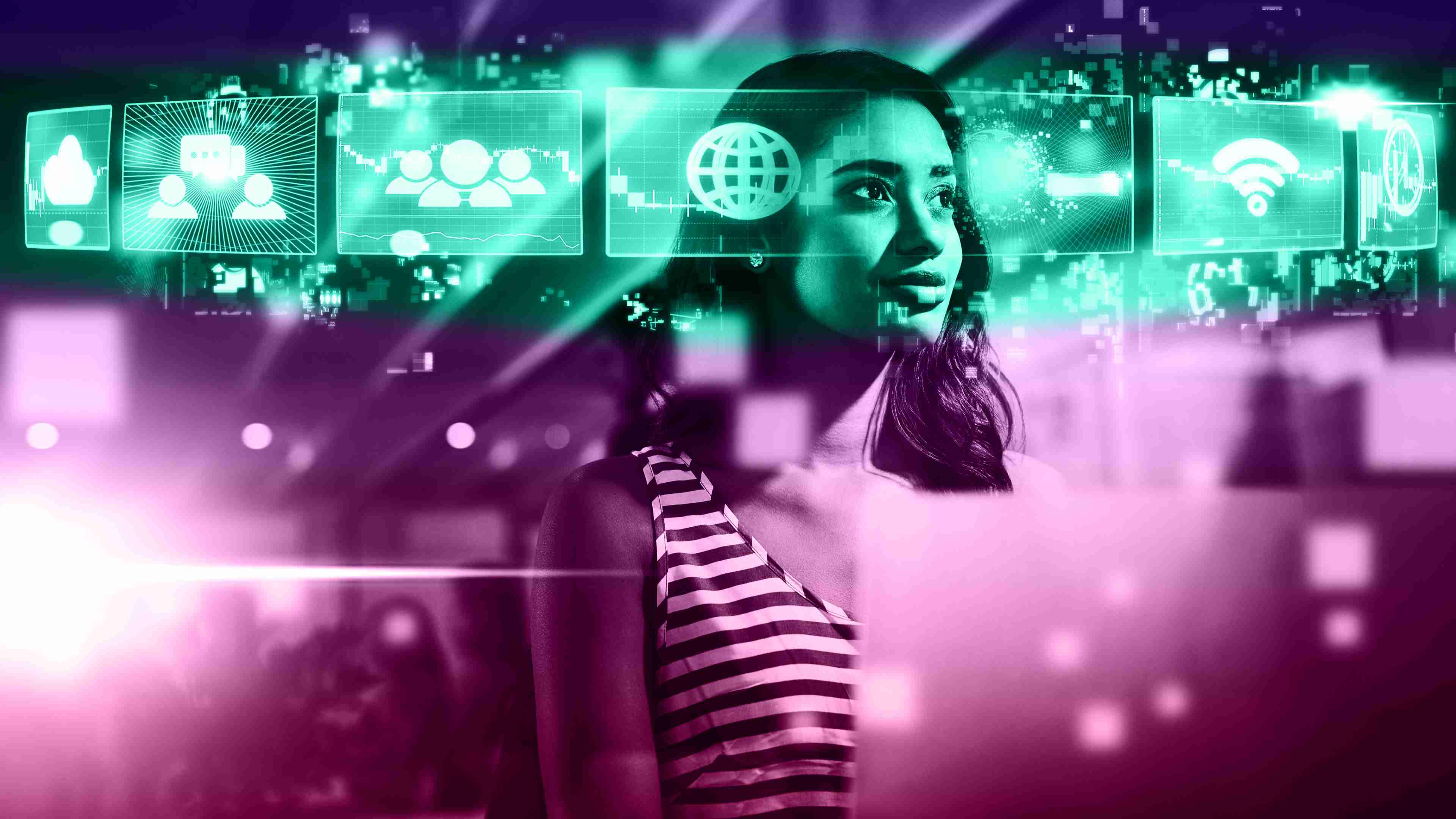
[Images: Adobe Stock – Angelo J/peopleimages.com]

The Fast Company Executive Board is a private, fee-based network of influential leaders, experts, executives, and entrepreneurs who share their insights with our audience.
BY Samuel Agaba
AI has become a household term in the past twelve months, with McKinsey calling 2023 “generative AI’s breakout year.” The number of AI tools available has skyrocketed, and investors pushed AI stocks sky-high, with Nvidia alone shooting up 230%.
The issue heading into 2024 isn’t whether AI matters. It does. Now, we need to figure out how to use it.
One area that is particularly ripe for AI innovation is communication. Here are some thoughts and a challenge or two to help you understand, embrace, and implement AI’s growing role in simplifying task communication this year.
THE GROWING STRUGGLE WITH COMMUNICATION IN THE MODERN WORKPLACE
The world was already moving toward remote work before the pandemic made it commonplace. Now, offices around the globe have accepted the need to find the right balance of remote, in-person, and hybrid work for their needs.
As distributed work environments become more commonplace, one area that is suffering is communication. Asynchronous work, for instance, has made it difficult for teams to sync up at the same time.
Even hybrid work is a challenge. Harvard Business Review points out that it’s difficult to keep video conferencing software up to date with part-time, in-person employees. Deciding who should and shouldn’t be on a computer in a hybrid meeting is also complicated.
One of the most difficult challenges of all is conveying complex tasks and instructions in hybrid and remote situations. There is limited room for clarification, and asynchronous communication can delay simple conversations.
This is where AI is making a difference.
AI’S ROLE IN 21ST-CENTURY COMMUNICATION
Before AI’s recent revolution, there were already tools available to help with communication for decentralized teams. Video chats and emails are classic options that have kept people connected for years now. When it comes to more complicated instructions and task communication, though, these often come up short. That’s where artificial intelligence (AI) is starting to make a difference by helping to streamline and fill in important gaps in the digital communication process.
One example of this is AI in video. Last year, Canon reported that when everyone used video in a meeting, it made 80% of workers feel more productive. Even outside of a live meeting, videos continue to provide powerful visuals and can speed up otherwise laborious text-driven communication. Zight refers to this as “visual collaboration.” The cross-platform screen capture and recording app adds that visual collaboration platforms help with collaboration that occurs asynchronously between distributed and hybrid team members.
The inherent issue with video, though, is that it’s difficult to discover specific pieces of information within a visual format compared to a text alternative. When a clip contains complex instructions or detailed communications, finding the right piece of data can feel like searching for a needle in a haystack.
That’s where AI comes in. Visual collaboration platforms are rapidly deploying AI solutions to automate data analysis tasks that are difficult for humans to execute. They make it easy to create smart titles and chapters, as well as transcriptions and video summaries.
AI is impacting more than just video format, too. Workflow platform ClickUp uses AI to help users both summarize other comments and format their own. Translation tools like Google Translate utilize AI to enhance sophisticated conversations between international team members.
Of course, AI tools in any communication capacity can never work entirely on their own. The real magic happens when you, the user, apply them efficiently and effectively.
2024: THE YEAR OF AI APPLICABILITY
A senior reporter at MIT Technology Review recently referred to 2024 as the year “generative AI might actually become useful for the regular, non-tech person.” As the innovative generative AI models of 2023 find more useful applications this year, though, it will still fall on you, the user, to find ways to apply it properly.
Even in an area as fundamentally human as communication, using AI will take deliberate thought. This starts with knowledge, which is why you’re here, right? Understanding the role of AI in simplifying complicated communication in the workplace is a good starting point. Use this to conduct further research into each AI tool that seems like a good fit for your needs. As you do this, ask yourself the following questions:
- What value does this AI tool provide?
- Is this tool useful for me, my team, or both?
- What is required to learn to use the tool effectively?
If the answers to these questions encourage you to adopt certain AI-powered tools, the next step is to learn how to use them. Take the time to invest in a thorough understanding of how they work. Use demos, online videos, and other resources available to gain a degree of comfort with each tool. You can even use AI tools like ChatGPT to help with the learning process.
From there, start looking for ways to integrate each tool into your daily communication habits. This could be using AI on a personal level to simplify a longer comment from a coworker. It could also apply on a universal level, such as tagging and organizing an instructional video for an entire remote office.
Either way, AI has the power to revolutionize complex communications in remote work settings. At this point, the only factor required to turn that potential into reality is your willingness to embrace the change.
Chalmers Brown is the Chief Technology Officer of Due.
Recognize your technological breakthrough by applying to this year’s Next Big Things in Tech Awards before the final deadline, July 12.
Sign up for Next Big Things in Tech Awards notifications here.
ABOUT THE AUT
Apple customers already rely on the security of the company’s devices and cloud servers, and adding AI to the mix likely won’t change that calculation.

[Photos: Apple]
BY STEVEN MELENDEZ5 MINUTE READ
Welcome to AI Decoded, Fast Company’s weekly newsletter that breaks down the most important news in the world of AI. You can sign up to receive this newsletter every week here.
WE FINALLY GET A LOOK AT APPLE’S BIG AI PLAY
The past couple of years of AI have been marked by grandiose claims that the technology could revolutionize the economy (or even destroy the world), along with no shortage of corporate intrigue.
So what’s most notable about Apple’s Monday announcement of new generative AI features may be its understatedness. Apple Intelligence (as AI apparently stands for in Cupertino) tools coming to the Mac, iPhone, and iPad will help draft documents, search for photos, and summarize long email threads—all proven and practical use cases familiar from other AI products. A souped-up Siri will understand more complex commands and queries—“Send the photos from the barbecue on Saturday to Malia” and “When is mom’s flight landing?” were two examples from Apple—and users will be able to create “fun, playful images” and custom emoji to add to their texts and documents.
It’s AI as a practical tool and slightly cringey texting toy, helping Apple customers do the things they already do a little faster and with a bit more flair. There’s no claim the technology will radically reshape your routine—you still have to keep up with your work emails and pick up mom from the airport, and if like many longtime Apple customers you have a creative job or hobby, it’s unlikely to be threatened by “fun, playful” Genmoji.
Apple tends to stand out from the pack when it comes to privacy and security, and indeed the company emphasized that much of its processing will be done on users’ own devices, with other work done in Apple’s secure private cloud. (Users will be able to send some tasks to OpenAI’s ChatGPT, but only if they explicitly choose to do so). That approach gives Apple customers another reason to upgrade their aging devices, since only new products will have access to many on-device features, but it will also likely help soothe customer concerns about AI probing their most sensitive data, including texts, photos, and emails.
Apple customers already rely on the security of the company’s devices and cloud servers, and adding AI to the mix likely won’t change that calculation, giving Apple a powerful advantage over potential competitors that users would be less likely to trust to slurp up data en masse.
ADOBE’S TOS TUSSLE
Adobe continued to do damage control this week after a mandatory terms-of-service update to Photoshop and Creative Cloud software seemed to give the company new rights to access user content and potentially use it to train artificial intelligence tools like Firefly.
The company quickly attempted to clarify on social media and its corporate blog that it doesn’t train Firefly’s AI on customer content and that it doesn’t claim any ownership of customers’ work. Part of the problem is that, as Adobe VP of products, mobile, and community Scott Belsky explained on X, tech companies do feel compelled by copyright laws to claim broad legal permission to ensure features from search to sharing don’t bring unintended legal liabilities. That’s partly what’s behind periodic scares about social media platforms appearing to claim the rights to user photos and posts.
But there’s also the fact that Adobe software is a de facto industry standard for much of the creative world, which is already on edge about AI copying and competition, leaving users with few practical alternatives if terms get onerous. “It’s not that Adobe necessarily made a mistake with its terms of service,” wrote Tedium’s Ernie Smith. “It’s that goodwill around Adobe was so low that a modest terms change was nearly enough to topple the whole damn thing over.”
Also, consumers have seen other companies treat any data they can get their hands on as fodder for AI model training or lucrative licensing arrangements with AI businesses, with some pointing to recently changed terms they say make such deals legal.
On Monday, Adobe issued another clarification of its terms, reiterating it had no nefarious intentions and pledging to revise the official terms by next week. “We’ve never trained generative AI on customer content, taken ownership of a customer’s work, or allowed access to customer content beyond legal requirements,” the company said. “Nor were we considering any of those practices as part of the recent Terms of Use update.”
Adobe also explained it doesn’t scan customer data stored locally and promised to release still more information within a few days. It’s unlikely to be the last company forced to tread carefully in updating even what may feel like boilerplate agreements in the age of AI.
AWS AND OTHERS UNVEIL AI CERTIFICATION PROGRAMS
Businesses wanting to ramp up their use of artificial intelligence say they’re willing to pay more to hire and retain employees who know how to use AI. But many don’t yet have internal training in place, and generative AI is still too new to expect many job candidates to have years of experience or a formal degree in the subject.
That’s why it’s unsurprising to see that Amazon Web Services announced two new certifications this week in the subject. Exams for “AWS Certified AI Practitioner” and “AWS Certified Machine Learning Engineer-Associate” will become available for registration in August and relevant courses looking at subjects like prompt engineering and mitigating bias are already online. Cloud rival Microsoft already has its own comparable sets of classes and certifications, and Google has its own training and certification option, as the companies see AI as a new driver of growth for their computing businesses and look to get potential customers up to speed on using the technology.
The cloud providers have a clear interest in helping people learn to use AI (especially on their technology platforms), but they’re not alone in offering training and certifications in the subject. Universities and community colleges are increasingly offering both short courses and full degree programs in AI—sometimes also empowered by deals with big tech companies—and not just through computer science departments focused on training engineers.
Business schools are training executives to understand the new technology, and the Sandra Day O’Connor College of Law at Arizona State University announced Tuesday it would offer law students certificates in AI. “This will position them for success in the rapidly changing legal landscape, where AI will play an increasingly important role,” said Stacy Leeds, the Willard H. Pedrick dean and Regents and Foundation professor of law and leadership.
At the very least, such a certification could help catch the eye of a recruiter—or AI bot—sifting through résumés for tech-savvy candidates.
MORE AI COVERAGE FROM FAST COMPANY:
- Get link
- X
- Other Apps
Comments
Post a Comment